Attention, OverDrive app users!
OverDrive is discontinuing the legacy OverDrive app for iOS, Android, and Windows 8/10 on May 1, 2023, and transitioning users to Libby. Libby is OverDrive’s newer app for browsing and enjoying digital content from our library.
Note: Our library’s digital collection will continue to be available at https://scw.overdrive.com/ on desktop and mobile devices.
It’s time to give Libby a try!
All your loans, holds, and wish list items will be waiting for you in Libby when you add your library card.
Here’s how you can get started:
- Download the Libby app from your device’s app store.
- Find our library.
- Enter your library account details:
- For Library Card Number enter your Rec Card Number
- The PIN is the last 4 digits of the phone number the Rec Center has on record for you.
If you’d like help, you can sign up for one of our Libby Classes we have every month or sign up for a one-on-one with a Library Staff Member or Volunteer. To sign up for a Libby Class or one-on-one call the Data Resource Center 623-544-6644. For more information on one-on-one tech help Click Here.
You can find more help with switching to Libby from the OverDrive app on the Libby Help Page.
Help videos about switching to Libby from the OverDrive app on the Libby Help Videos Page.
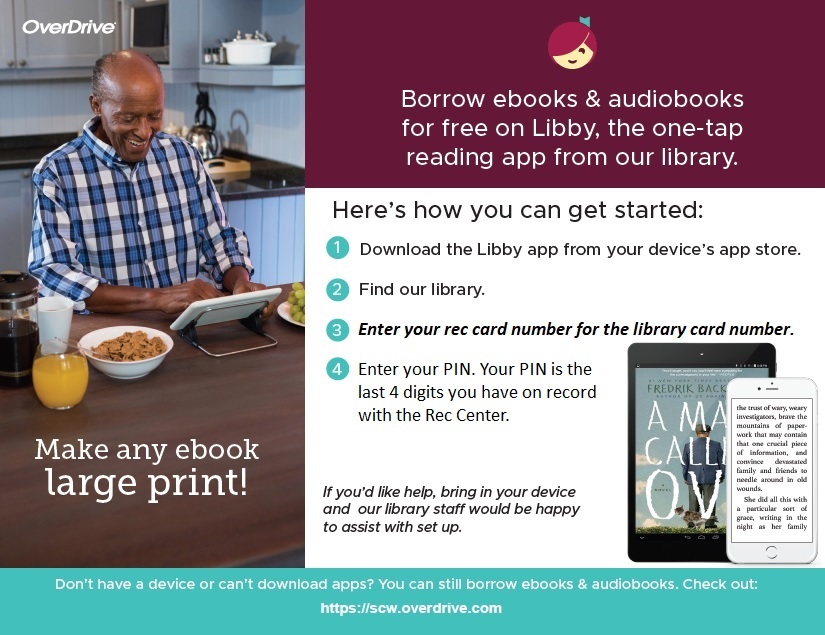

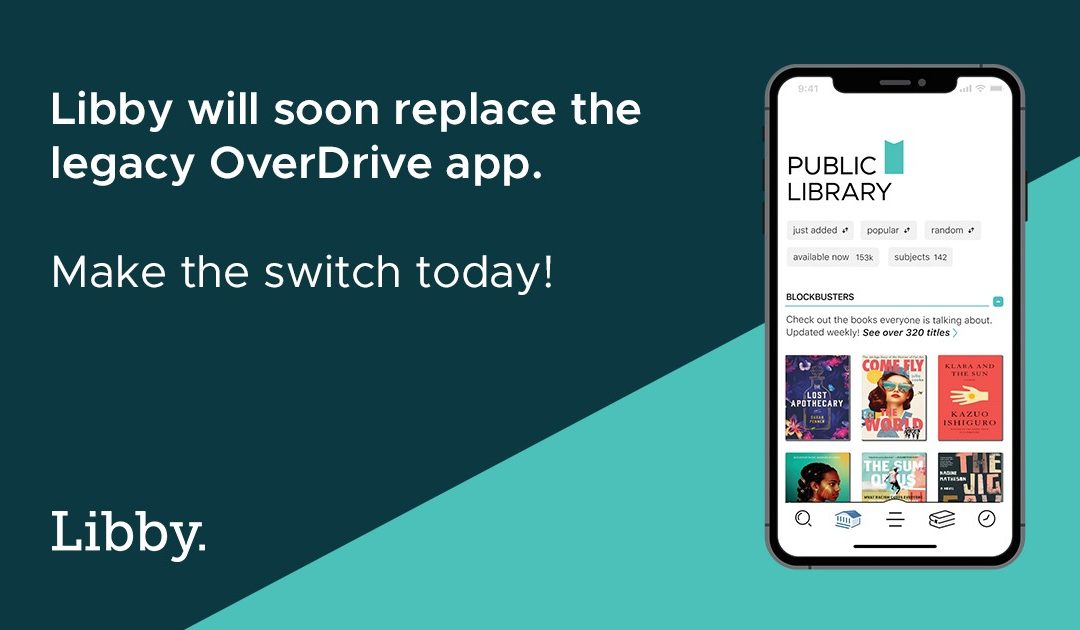
Stop telling us you “want” to do something: “want to wish all fathers a happy fathers day” “want to tell us about rec center closures.” Nonsense. Just tell us: Happy fathers day”; Palm Ridge Recreation Center will be closed . . . .